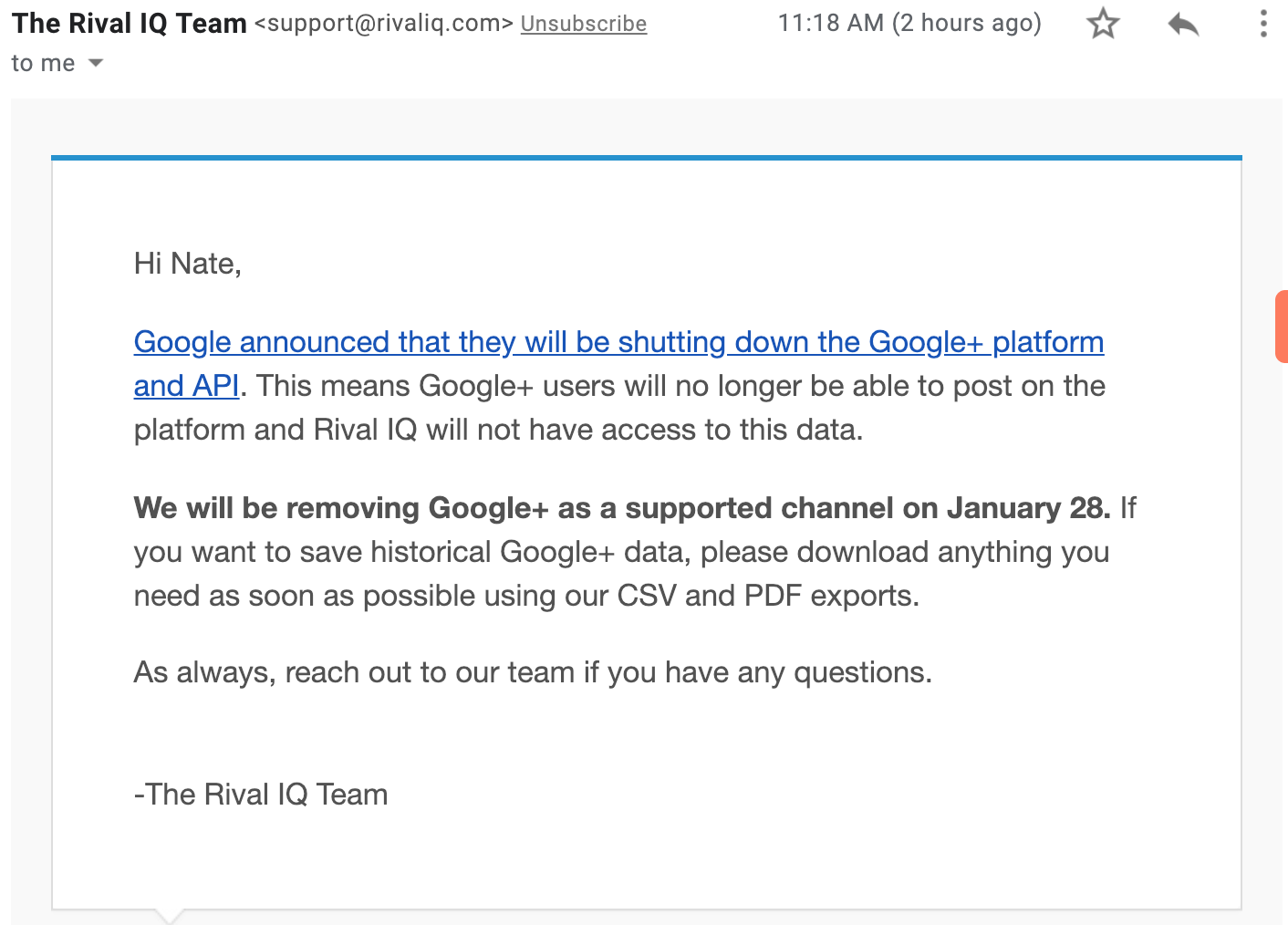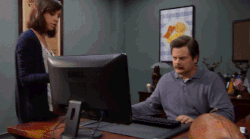 As we near December, budget discussions for the next year are in the works, which inevitably includes discussions of replacing old, clunky legacy systems.
As we near December, budget discussions for the next year are in the works, which inevitably includes discussions of replacing old, clunky legacy systems.
Not only does the actual cost of the new system need to be taken into account, but there's many hidden costs associated with implementing a new system as well. For a large company-wide or enterprise system, you'll probably need to hire an implementation partner or expert consultant who can help guide you through the system implementation process. You'll need to train all of your employees on the new system, potentially pay to migrate all your data over, or even sometimes pay for new hardware to house the new system.
But all of that budget will be wasted if your implementation isn't successful. For a successful implementation, you'll want to start with a few basic steps to make up your system implementation process.
Eight Basic Steps for a Successful System Implementation Process
- Write down your list of needs, wants, and nice-to-haves. Start with all the things you hate about your current system. Does it not integrate with anything and therefore demands a lot of manual data entry? Maybe a top priority on your list should be a system that offers a wide-variety of integrations.
Make sure you're checking with any of the teams in your org that will be affected by this new technology, even at this early stage, to see what their needs are!
Pro Tip: Keep your 'needs' list in check. The only things on your needs list should be the things that relate to what you currently use your system for today, only that it does them better. This will help keep your expectations in check and will keep you from paying for a system with all the bells AND whistles when you only need the bells OR the whistles.
- Do some preliminary research. Do some Googling and get a good idea of which systems you prefer over others. While it may seem easier to find an implementation partner first and let them pick which systems they recommend (aren't we the experts, after all?), they're going to pick out the systems they're familiar with, when the actual best solution for you might be something completely different.
If you have a specific firm that you already have a good relationship with and you know you're going to use regardless, you should still come up with the list of options that have caught your eye. You can then ask them to do more in-depth research and give you their top three recommendations based on your prioritized list of needs from step 1. - Request some demos. Out of your list of favorites from step 2, request a few demos so you can see what the system looks like. You don't really need to know what you're looking for, just keep your eyes open and take some notes on how intuitive the system seems to be. Have your list of needs from step 1 available to remind yourself which features you're focused on. Otherwise, you can get sucked into the 'shiny things' that you might not actually need.
Pro Tip: Send your list of needs to the salesperson ahead of time so they know exactly what you're looking for. If they're good at their job, they'll customize their demo to focus on the features that will be most relevant to you, instead of spending 10 minutes walking through functionality you'll never use.
Another Pro Tip: If you know after (or even before) the demo that you are no longer interested in the software, let the salesperson know. Tell them that their tool didn't have the functionality you needed or wasn't at the price point you were looking for, and that you're no longer interested. If you try dodging their calls/emails and hoping they'll take the hint, they won't and you'll both end up frustrated. Just be honest and make a clean break of it so they can move on to the next prospect. - Pick your solution. BUT don't buy it yet. I have my reasons, keep reading.
- Find an implementation partner. Most big systems carry their own ecosystem with them and might have a directory of 'certified' implementation partners on their website, like the HubSpot Partner Directory for example. If this isn't the case, a simple Google search will pull up consultants who specifically work with that system. While it isn't a requirement to work with a system expert, it's most likely going to provide you the best, most inexpensive experience and the smoothest implementation.
Pro Tip: Here's why you might not want to buy until you've signed up with an implementation partner: Some firms who have good relationships with the software companies may be able to pull some strings and get you a discount if the price point is causing your budget some discomfort. You could also save on any onboarding fees if you can prove you're already signed up to work with an implementation partner. At the very least, the partner should know the tips and tricks to making sure you're getting the most out of the software for your money.  Document everything. Document your old processes in the legacy system including notes on why you do it that way, who is in charge of said process, and each step, in as much detail as possible. This will give you a starting point for developing the processes for your new system and help you remember which steps are fundamental.
Document everything. Document your old processes in the legacy system including notes on why you do it that way, who is in charge of said process, and each step, in as much detail as possible. This will give you a starting point for developing the processes for your new system and help you remember which steps are fundamental.
It will also help you see gaps or points of inefficiency that don't make sense. Sometimes people get so ingrained in their day-to-day that they stop questioning why they're doing something a certain way or if it could be improved. This will be your big chance to implement any changes.
Documenting in this way will also help you see when when steps are being skipped. Do you remember the 'Telephone Game' that you were forced to play in a group as a kid? Everyone would stand in a line and then the person on one end of the line would say something to the person next to them, and then that person would tell the person next to them what they heard, and by the time you get to the other end of the line the message was completely different? Well, hopefully you learned the lesson because that can just as easily happen when a business process has been passed from one person to the other, and before you know it you're "adding contacts" instead of "writing contracts". Or whatever.
After you've trained your team on the new system and processes, document those too. That way you'll already be ahead of the game for next time.- Determine the milestones, goals, and what success looks like. This is a very important step in your system implementation process, as a large company-wide system will most likely cost your org a lost of money and could also very easily fail.
When we say 'fail', an implementation failure is a situation where you're 1-2 years into your new system being fully deployed and no one is using it because no one knows how or why they should, and the CFO is asking you tough questions about how you justify paying for the system for another year. This is why you need to give yourself, your team, and your organization very clear and (most importantly) achievable milestones and goals.
For example, three months in, you might want to be at the point where you're running both your legacy system and the new system parallel. You may also want to set some training goals for some of the teams at this point. Four to five months in, you want to start running most of your teams on the new system and getting the rest of the teams trained. By 6 months in, you may want to have everyone trained and using the system 90%+ of the time, and begin archiving your legacy systems.
Finally, how do you know when you can call your implementation a success? As much as possible, try to tie the new system back to the org's bottom line. Plan ahead and determine, for example, how much time it takes for your admissions team to manually transfer over applicants from your CRM to your LMS. Then determine how much time they spend on that task with a new system that shares that data automatically. Then take the difference to your CFO and determine how many dollars each of those free hours equals. The second the question of ROI comes up in a budget meeting, you'll have a dollar amount to prove it was worth it. - Empower your people and their processes. The two biggest factors of a system implementation that could make or break you are the 'Processes' and the 'People'.
Your biggest challenges will be making sure that none of your people feel like you're making their lives harder and completely disrupting their day-to-day. You know that the technology you spent so much time researching is the right one that will make their lives easier and more efficient, but they don't know that. To overcome these challenges, you need to make sure that you're including them every step of the way.
The culture of your organization will play a big part in how to best include people, but one good way to do it might be to have regular check-ins with the managers of each of the teams that will be affected. As much as you can, include this group of stakeholders in determining the needs that their team has for the technology. Even if they didn't have the final say, ensure that they feel as though their needs were taken into account when the new system was picked.
If these teams feel as though you've been including them and listening to their concerns throughout the decision and system implementation process, you'll have better luck convincing them to sit through the trainings and change their process to fit the new software. You might even find that if they have some 'skin in the game', they'll advocate with you for the new system when the inevitable nay-sayers make their appearance.
Implementations are often demanding and the risk of failure can be really scary. But when the alternative is struggling through a system that doesn't work as it needs to, tough choices need to be made. As long as you're well prepared and have a good system implementation process in place, there's nothing to be afraid of.