So here it goes.
Setting Up The Tools
Start by figuring out what the important stuff is in your personal life. I've learned that striking a work-life balance is essential to preventing burnout. Burnout sucks. For me, the "life" part involves making time for my family, friends, pets and training for races.
Next, investigate some type of web-based calendar management tool. I use Tungle and I like it, but there are other options out there. TimeBridge is another web-based application worth checking out. Whatever you choose, make sure it integrates with the main calendar system you use daily. For most corporate folks, Microsoft Outlook is probably the weapon of choice.
With smaller businesses, Google Calender seems to have caught on. It works and it's hard to argue with the price (free). Cheryl and I use Google Calender at Social Business Strategies to see each other's schedules and keep projects moving on deadlines.
For me, personally, I like to integrate Apple iCal with Google Calendar with an application called Spanning Sync. It works well and syncs everything so that I can have my schedule from my desktop.
Block Out Your Work Times
Once you've decided on the tool you will use, the final step is figuring out what times of the week you want to set aside as your "work times." This is probably the most important step, so be honest with yourself. To stay productive, you need to make a commitment to not take any meetings or calls during your work time blocks. That can be tough, but it's also essential.
Here's what my updated Tungle calendar looks like:
Stagger Your Blocks
Notice that I start the week on Monday with 5 hours of blocked work time (non-availability in the grey blocks). I know from experience that I need that time to get my week moving in the right direction, hence I don't take appointments.
I try to stagger my availability to both mornings and afternoons because the people who I meet will need that flexibility. They are busy too and may be committed at certain times of the day. Make sure that your calender provides lots of options.
5 Quick Bonus Productivity Tips
- If someone can't fit into a block of time this week, push them to the next free block of time that fits their schedule. There will be cases when it's urgent - and you may have to make an exception - but remember, it's ultimately your schedule and your decision.
- Always ask up front: "How urgent is this?" or "What would you like to discuss when we meet so that I can be prepared?" Don't get me wrong, I'm an avid networker. However, when you're busy your time becomes more valuable. It's on you to respect that and prioritize accordingly.
- Don't be afraid to turn down a meeting. I get lots of requests to "just catch up." Sometimes a simple Skype call is all you really need to adequately accomplish that.
- Be careful with the "I want to pick your brain" meetings. With me, you get one of those for free. The second time you want to pick my brain, however, it's going to cost you a cup of coffee plus my standard hourly rate.
- Don't be afraid to set meetings to a maximum of 30 minutes. That's more than enough time to have a good conversation and build a basic relationship. Twitter is great for keeping that conversation going after-the-fact.
How are you doing meetings? What are some of the rules you put in place to stay productive?


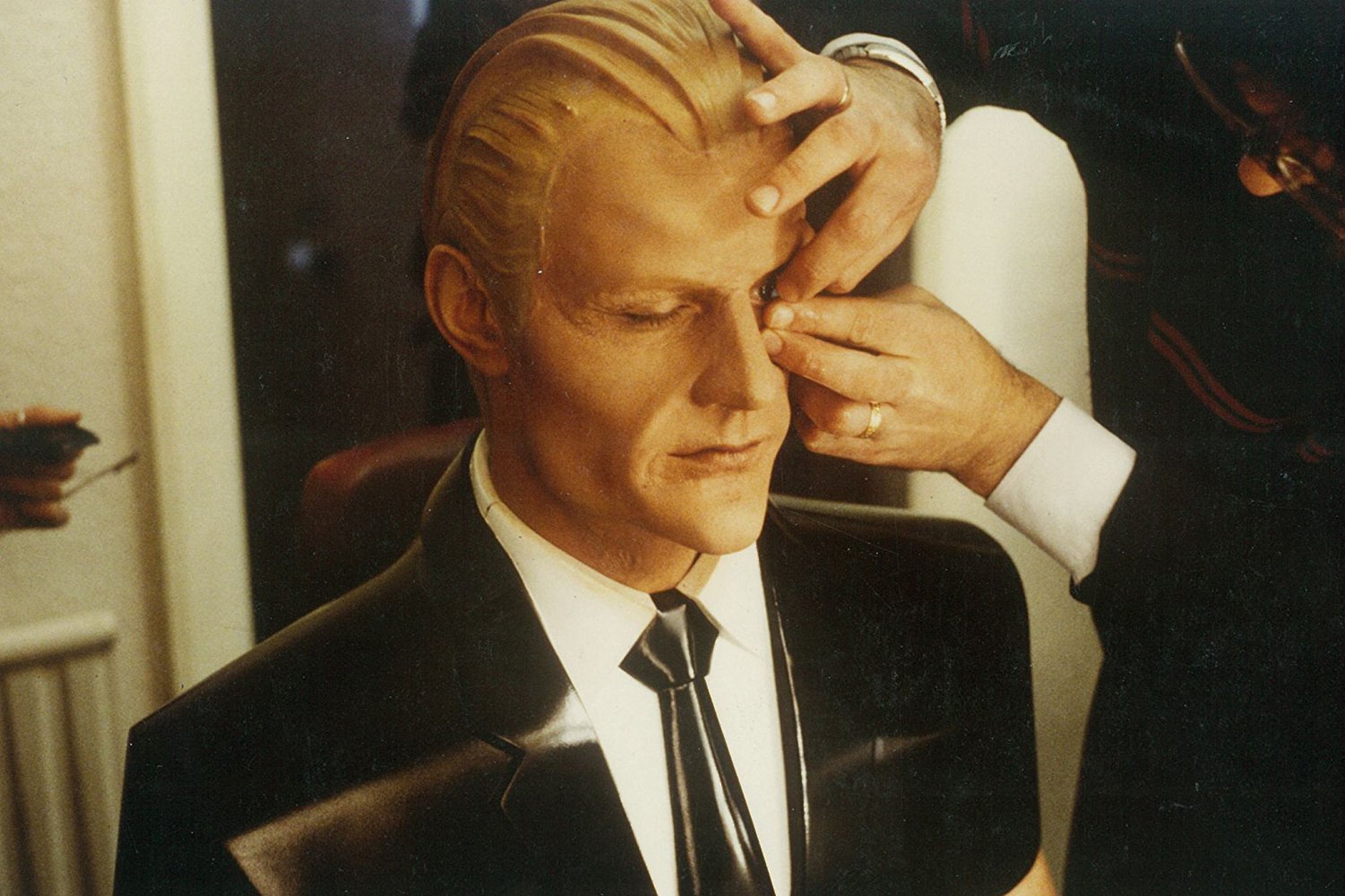
-1.png)