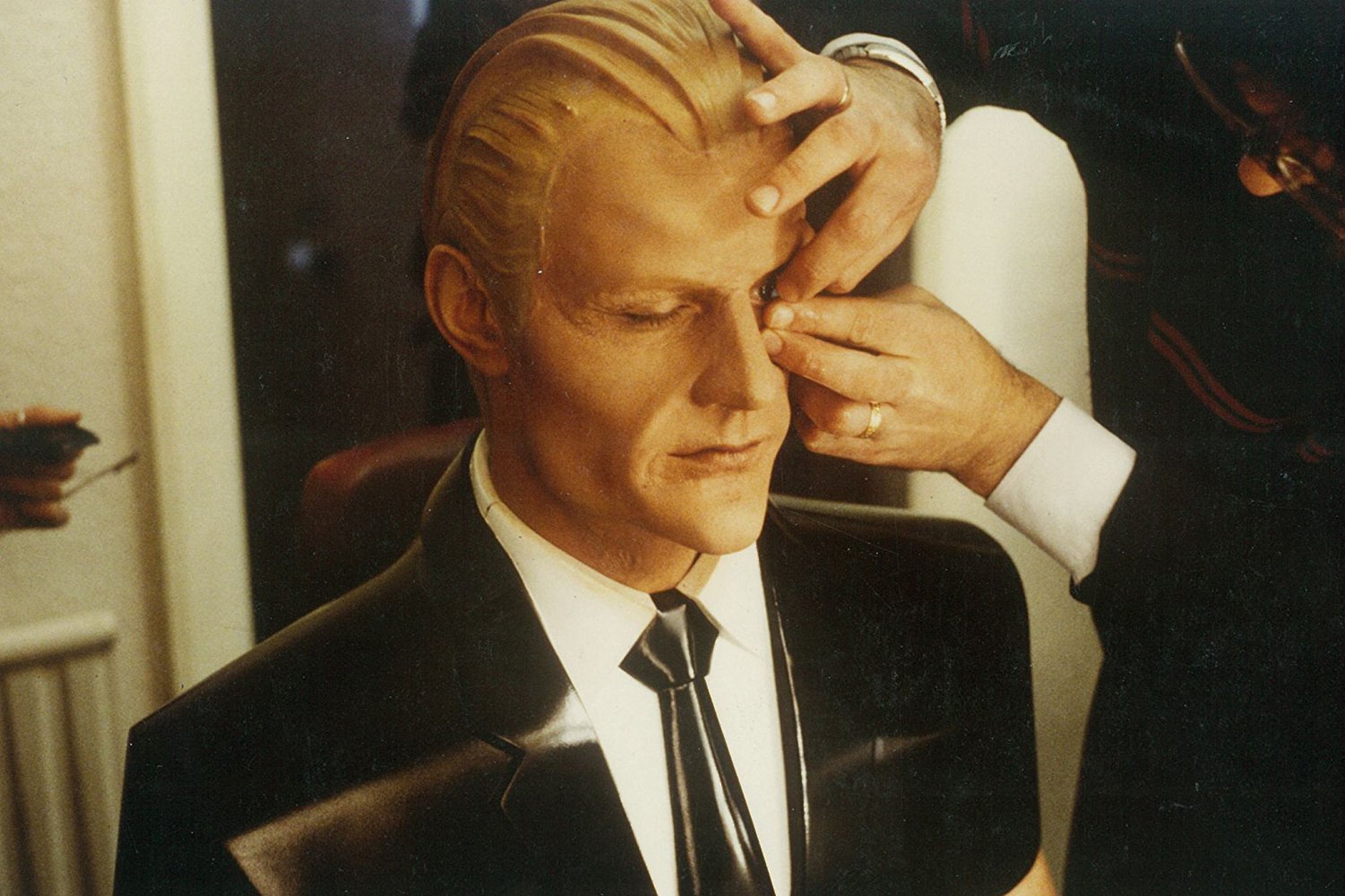What is a resource page?
A Resource Page (also sometimes called a pillar page) is a web page that provides valuable information for a specific topic. It will typically include a variety of helpful links and are optimized for several keywords that relate to that topic. Resource pages will offer more of a macro view of the topic.
Check out an example of a Resource Page for digital marketing teachers.
As a digital marker, it is important to know the different types of content that can be produced to generate leads. Two types of content that often are confused are Resource Pages and Blog Posts.
What is a Blog Post?
A Blog Post is essentially the micro version of a resource page. A blog post is a website page that provides a unique perspective on a specific element of a topic. Blogs are typically written in an informal or conversational style and are only optimized for one or two target keywords.
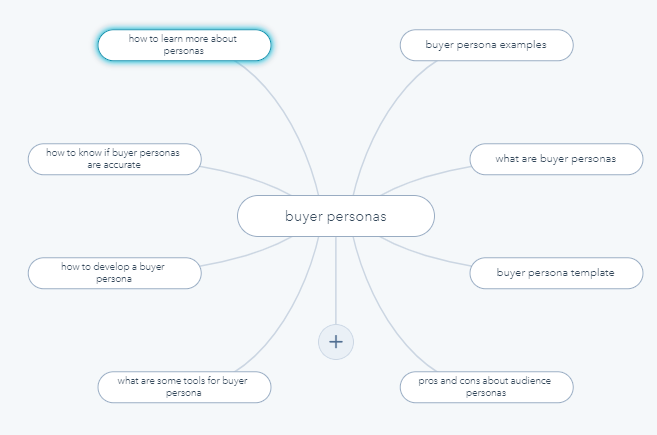
RESOURCE PAGE VS. BLOG POST: how to determine WHICH TO USE

In the example above, you will see an image of a topic cluster. This tool was added to HubSpot in late Spring of 2018 to help users start to shift their content strategy away from single keywords.
If your content topic is a more big picture idea such as “buyer personas” then you should probably be considering a Resource Page.
If your content aligns more to the scope of “what are buyer personas?” and “how do you develop buyer personas?”, you should probably be considering that as a blog.
The relationship between a resource page and blog posts gives you the opportunity to repurpose content. Use your existing blog posts to add supporting content to your resource page and use new content on your resource page to link out to new blog posts.
This brings the website visitor deeper into your site by using relevant content that will hopefully lead to a conversion and higher rankings in search engine results pages.
Step 2. Determine Your Keyword Strategy
Once you have determined your topic, the next step should involve developing your keyword strategy.
Are you looking to rank for one mid-to-long-tail keyword where searches are lower and conversion is higher (recommended for blogs)? Or are you looking to rank for a few shorter-tail keywords where the searches are higher, but conversion is lower (recommended for resource pages)?
Once you decide your strategy, utilize tools such as the HubSpot Keyword Tool, Google Trends, or Google Adwords to determine the expected search volume and flesh out your specific keywords.
-1.png?width=367&name=Untitled%20design%20(7)-1.png)
Step 3. Develop Your Content (and pay attention to how much you actually have)
A typical blog post should be anywhere from 700 to 2,000 words. If you start writing and realize you have significantly more content than that, consider switching gears and developing a resource page instead.
Resource pages can range anywhere from 2,500 words to 10,000. That being said, it is important to consider your target audience when writing your content for a Resource Page. Important things to think about include:
- Is this content organized in a way that my target audience will understand?
- Will my target audience read all of the content that I provided or is it too long?
- Are the sections of this content clear and concise?
- Does the flow of information make sense on this page?
If you thought we were done, you're crazy. This is because just because it makes sense to us, doesn't mean it works for our audience.
Because of this, we recommend testing both blogs and resource pages for conversion using a methodology called Customer Driven Design. With the help of tools such as Hotjar heatmapping, and Google Analytics, marketers like yourself are able to determine the amount of engagement that is happening on your published content.
From there hypothesis statements can be developed to test and (hopefully) improve functionality for your users.
Keeping your pages optimized and your content fresh helps provide users with a clean site experience and gives them the information they need.
Some of Our Fave Resource Page Examples
As we've shifted our (and our clients') content strategy to focus on long form, pillar/resource style content, we've seen some pretty great pages. Check out some of our favorite resource page examples:
1. Everything You Need To Know About Debt Consolidation from First Alliance Credit Union
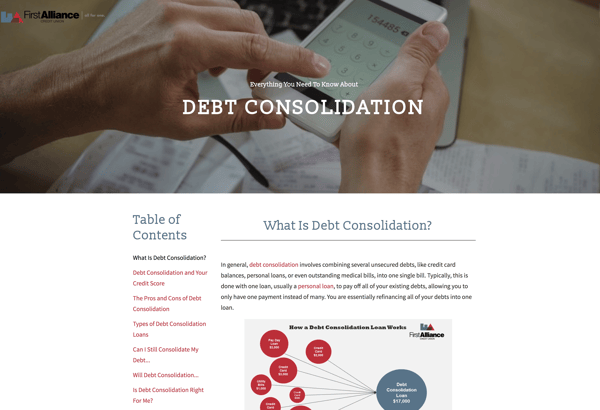 2. Brand Awareness: Nearly Everything You Need To Know from Typeform
2. Brand Awareness: Nearly Everything You Need To Know from Typeform
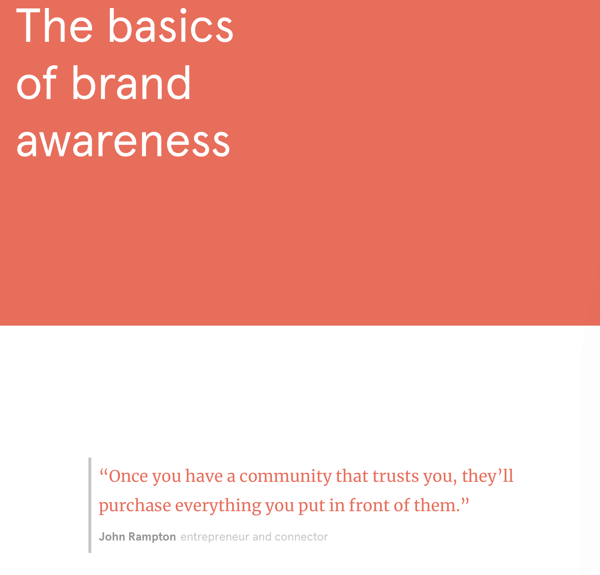
3. What You Need To Know About PrEP from Apicha Community Health Center
![]()
Now that you've learned what a resource page is and seen some great resource page examples, you're well on your way to creating your own!