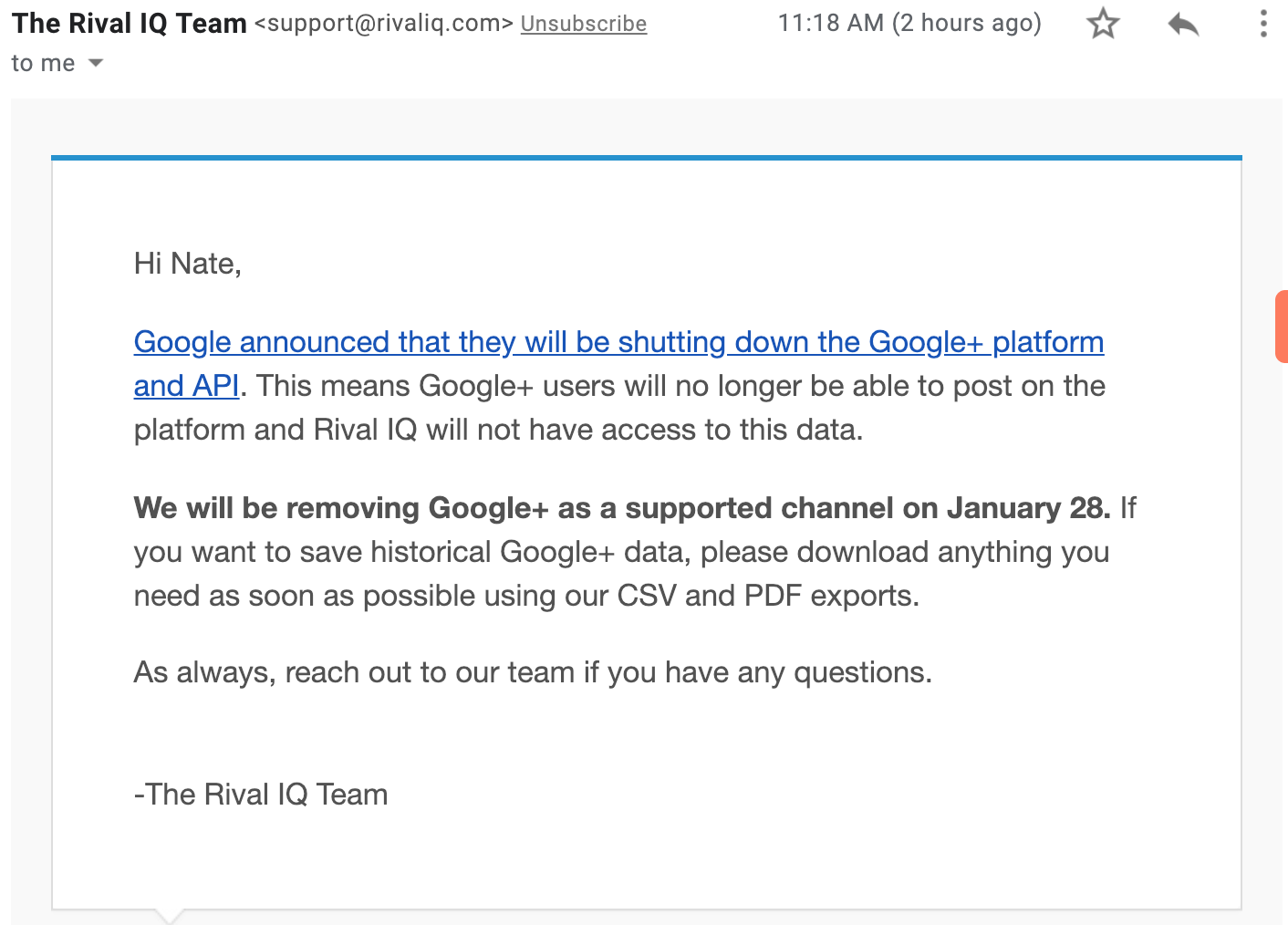For any team, project management is a crucial part of your day-to-day life.
But when looking at project management organization tools for your team, what should you be looking for and what are some of the more affordable systems out there?
Let me help.
Consider the needs of your team

When looking for a project management organization tool, it is important to first understand your internal needs for the software. Ask yourself (and your team) questions like:
- How many users will need access to the software? Some tools will require that multiple licenses be purchased based on the number of users, so determining how many people will need access to your software up front will allow you to make informed decisions when determining prices.
- What is your budget for implementing the tool? While some of the software that is available is free, other softwares will require a standard fee or upcharge for additional customization. Knowing your budget will help you steer clear of systems that are overpriced.
- What type of projects do you need to manage? For a sales team, you might need to manage proposals, whereas a marketing team might need to manage blog content. Knowing what your team will need to use the system for will help you weed out the tools that aren't relevant to your search.
- How much support do you need for set up and configuration? While some services have great online tech support, other products rely on user-driven forums. If that isn't your team's learning style, missing this step could prevent a successful implementation of a new software.
- Will you need the software to work on desktop and mobile? For many organizations that have a flexible work environment, having access to project management tools on both your phone and desktop are a necessity. Some technologies do not have this feature, so knowing in advance can help you weed out technologies.
PandaDoc - Document management

About: PandaDoc is a software platform that allows users to create, send, and sign transactional documents through the internet. This software is ideal for sales teams who are regularly creating proposals for customers. Upon signing in, the software provides a very easy to understand dashboard that reports on how many contract drafts are in the system, up for approval, sent, viewed, completed, voided, paid, or awaiting payment.
Cost: $$$, system is purchased by seats.
Optimized for Mobile: While there is an app that can be downloaded to manage and track document signatures, editing within the document is significantly harder on mobile. I would only recommend using the app to actually track document performance.
Integrations: PandaDoc integrates with more than 10 different CRM providers ranging from HubSpot, to Salesforce, to Microsoft Dynamics. This allows your team to monitor through your CRM which contacts have been sent what contracts, providing you with visibility to your sales team.
Support Overview: In terms of Support, PandaDoc has several ways they can help service your account. In addition to a step-by-step set up guide, a variety of archived webinar tutorials, and a self-service help center, users are able to submit ticket requests for specific issues they are experiencing within the system. There is no one-on-one support provided.
Why I Love PandaDoc: PandaDoc not only allows you to build custom templates that fit your brand, but there is also a built in audit trail, and approval feature that is perfect for teams. Additionally, PandaDoc also houses a Content Library where you can save modules of content for more efficient contract drafting.
Harvest - Time management

About: Established in 2006, Harvest is a time tracking software that manages projects. This tool also comes with the ability to invoice, report, and monitor the health of multiple projects at one time.
Cost: $, system is purchased by seats.
Optimized for Mobile: Harvests' mobile app is one of the best I've worked with. As an active mobile Harvest user, I have only seen one feature excluded from the mobile app that is available on the desktop version and that is the totaled hours worked for the week.
Integrations: Harvest has 100+ integration partners in categories such as Project Management tools, Accounting, Finance & Payment tools, Developer tools, and much more!
Support Overview: Harvest support does not have one-on-one chat functionality, however they do provide a forum, a 1-800 support line, a support email address, and an option to send in a request through their contact form.
Why I Love Harvest: As a company who has a flexible work environment, I love that Harvest allows me to track my time and log in company expenses on-the-go.
HubSpot Projects - Project management
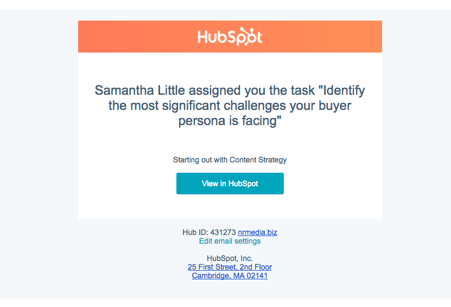
About: HubSpot Projects is one place to organize all of your company's tasks, files, and communication. It relies on a tagging system for your users and is formatted to look like a to-do list.
Cost: FREE (if you're a HubSpot Basic, Pro, or Enterprise customer)
Optimized for Mobile: Not really. HubSpot has an app that is very high level metrics and doesn't delve into all features that are currently available on desktop. It does however send email notifications once a person has been assigned a task, which could be used as a way to make sure they get back to a desktop ASAP.
Integrations: HubSpot Projects integrates with the rest of your HubSpot Marketing and Sales tools so you can manage your projects with the same software you use to execute them.
Support Overview: HubSpot support is world class. In addition to a ton of helpful content online, HubSpot support provides one-on-one chat functions, email support, and phone support. If you're experiencing an issue with the system - they can help, and if they can't, partners like NR Media Group can provide an additional level of system expertise.
Why I Love HubSpot Projects: HubSpot projects allow users to save project templates that reduce time when assigning out tasks.
Slack - communications management

About: Slack brings all your team's communication together, giving everyone a shared work space where conversations are organized and accessible.
Cost: $, system is purchased by seats.
Optimized for Mobile: Yes, yes, a thousand times, yes! Slack has a mobile app that works seamlessly with iPhones or Androids.
Integrations: Slack has a ton of different integration partners including Dropbox, Harvest, Trello, Scripted, and more. Additionally, Slack has an open API so if you have developers on staff, you can customize your Slack channel to fit your needs.
Support Overview: Slack provides several resources for support including a Help Center forum, phone support, and messaging support. Additionally upon signing up, users have access to SlackBot who can answer a variety of support related questions.
Why I Love Slack: In addition to the ease of use similar to that of AOL Instant Messenger, Slack also allows us to search conversations and provide multiple channels for client communications. (I also love the GIPHY integration... because who doesn't lives GIFs?!)
Trello - project management

About: Trello is a visual project management tool that is an easy and flexible way to manage your projects and organize anything and everything. Boards can be organized by user, by client, or in whatever way makes sense to your team - luckily there is a lot of customization that your team can benefit from with this system.
Cost: FREE (depending on integrations or as Trello refers to them, "Power Ups")
Optimized for Mobile: Similar to Slack, Trello's mobile app is the bomb-diggity.
Integrations: Trello comes with a ton of power ups that can help you customize your boards to best suit your needs. One of the integrations that we love is Butler, which allows you to code specific items to populate on your individual cards. This has proved to be wildly successful in terms of saving time at the beginning of the month as my team prepares to service our clients' accounts. Additionally, Trello recently released a power up partnership with Team Gantt which we are super geeked about.
Support Overview: Trello offers a support center and ways to reach out via online form, but overall, because of the design of the user friendly system, not much support is immediately provided.
Why I Love Trello: In addition to the adorable Trello dog, I love how easy Trello is for me to set up the month's activities for each client. In addition to project information, communication on specific projects can all be housed in one document, limiting the back and forth via email.
Team Gantt - project management

About: Team Gantt is a tool that allows you to create a gantt chart online by simply dragging and dropping your tasks to plan your project. This is the project planning and gantt chart software that provides a long-term visibility to on-going project efforts.
Cost: $, system is purchased by seats.
Optimized for Mobile: Currently Team Gantt does not have a mobile app, nor are they particularly mobile friendly within the website.
Integrations: As I previously mentioned, I am very excited about the most recent development of the Trello/Team Gantt integration. Ideally these softwares will work together so that tasks that are updated within Trello are reflected in Team Gantt.
Support Overview: Team Gantt has help documents, as well as a in-house support chat box. Personally, I have found the system to be a little difficult to understand in terms of formatting in a long term view, but I believe the Trello integration will assist in making that part easier to manage.
Why I Love Team Gantt: I love Team Gantt because at the beginning of a client program, I am able to send them a view-only version of this chart so they can bookmark it and reference where we are in terms of their program at any point in the relationship.
Pick a project management organization tool that works for your team - period.
As a user of all of these tools, I do understand that project management tools are not one-size-fits-all. If you find something that is a little higher of an investment, but overall fits the most needs of your team, seriously approach that system as an option with your management team.
Investing in project management tools for your team are not only beneficial in terms of productivity, but it also will better align project expectations and ensure that your team is making an impact on your business.