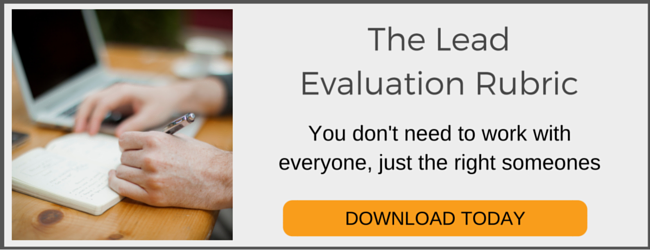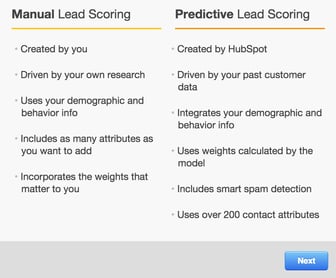
We are still coming down from the high that is the annual HubSpot Inbound conference - with its thousands of eager attendees, prolific speakers, endless networking opportunities, and of course, new product announcements.
One of the most intriguing and exciting system announcements at this year's Inbound conference was Predictive Lead Scoring.
For those unfamiliar, the Manual Lead Scoring tool has existed for several years now and it is great - however it requires a fairly-intensive, manual-process of determining scores for certain events, touchpoints, actions, negative attributes, etc.
This approach to lead scoring is subject to skewing/bias and should be checked on a regular basis to ensure your approach is still solid.
Introduction to Predictive Lead Scoring
The first thing to note before digging into the tool is that Predictive Lead Scoring is only available to Enterprise-level HubSpot customers.
If you have a Pro account and are looking for more information on how to better utilize Manual Lead Scoring, check out this how-to from HubSpot.
The predictive scoring tool is customized for each company and scores a lead's likelihood to convert into a customer. According to HubSpot, the basic guidelines in order to ensure a solid lead-scoring system that is customized for your company, you should ideally meet these requirements:
- You have been storing both engaged and unengaged contacts in HubSpot
- You have been marking contacts as customers for at least three months
- You have at least 500 contacts in HubSpot that are marked as customers
- You have at least twice as many contacts that are marked as non-customers
HubSpot does note that while these are general guidelines, they may not apply exactly for every account - leaving some level of ambiguity to your own predictive lead scoring if you don't meet all of these exactly.
If you do fall outside of these guidelines, HubSpot will still show you a predictive lead score model, however this will be based off of a sample of other HubSpot clients who do have solid data in this area.
This allows you to still benchmark until you gather enough customized data for HubSpot to generate your unique predictive lead scoring model.
How to Enable and Analyze Predictive Lead Scoring
To get started with your predictive lead scoring, navigate to your "Contacts" tab and then "Lead Scoring".
Then click on the "Predictive Lead Scoring" tab at the top where HubSpot will then walk you through the setup, which is essentially just some descriptions about the tool before you prompt the system to begin scoring your leads.
The scoring process can take up to 48 hours and HubSpot will send you an email notification upon completion.
Once the system has processed your lead scoring, you will see a dashboard that includes 3 key areas. The first section is a breakdown of your contacts by low, medium, and high lead scores.
If you check the "Show customers" box at the top here, HubSpot will break down how many of your contacts in these three buckets have become customers.
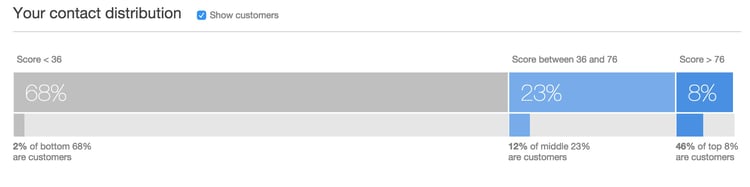
The second section you will see is a pie chart that breaks down how much each of the 5-main attributes have been weighted in your model.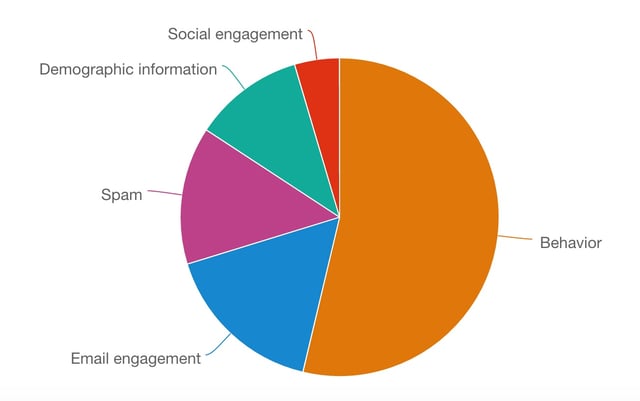
The third section is a more granular breakdown of these 5 main factors which will pull up below the pie chart simply by clicking into any of these slices of the pie. These "Most influential attributes" give you a clearer picture of the negative and positive facets that are being weighted in each section.
These factors can change with time, content, contact behaviors, etc. - so be sure to monitor these on a consistent basis.
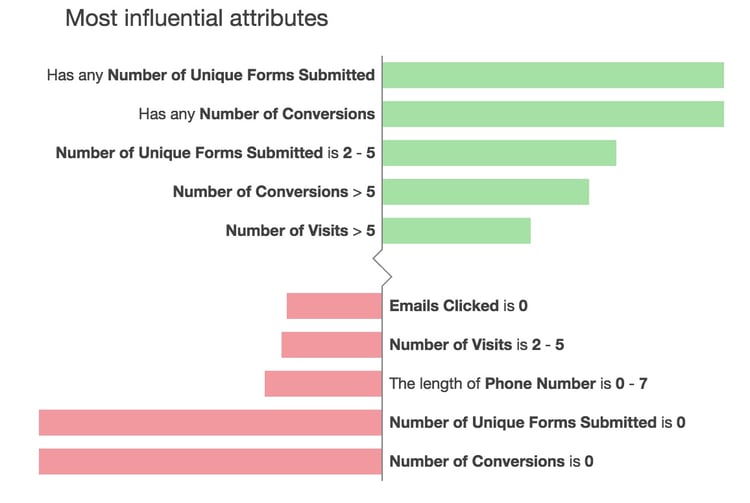
These three sections make up the body of the Predictive Lead Scoring tool - now it is up to you to make this data actionable.
A great place to start is by using lead scores to set up smart lists and social monitoring streams to deliver relevant content to each of these contact segments. You can find "Predictive Lead Score" as a contact property in smart lists.
Tying workflows into lead scoring is also crucial in order to streamline your targeted-outreach and notify your sales team when a lead becomes sales qualified.
How Has Your Lead Scoring Experience Been in HubSpot?
We've now given you the basic breakdown of the new predictive lead scoring tool, but as new users ourselves we'd love to hear your opinion on the tool, your experiences, and any tips that we may not have covered.
Let us know in the comments below!