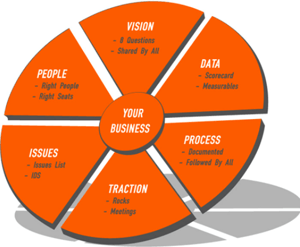 In January of 2018, the NR Media Group team began their journey with the Entrepreneurial Operating System (EOS) made famous by Gino Wickman in the book Traction.
In January of 2018, the NR Media Group team began their journey with the Entrepreneurial Operating System (EOS) made famous by Gino Wickman in the book Traction.
For those unfamiliar, EOS is an operational system that allows businesses to gain traction through the collaboration of a Leadership Team. EOS is a series of concepts and practices that give company leaders the vision, traction, and team health that allow for continuous growth.
Users of EOS know that team visibility and collaboration are key to the success of running EOS. Historically, EOS components such as the Vision-Traction Organizer, Level 10 Meeting Structure, Employee Rocks, Accountability Chart, and Company Scorecard were captured on paper.
With the increase of remote employees in the digital era, there became a need for a tool that would enable companies to hold their L10 meetings online and hold other company information relating to EOS in a digital format that allowed for easy sharing.
As a team of digital consultants, our firm was instantly drawn to Traction Tools, an EOS approved software, as a way to hold sacred to our L10 meetings and give our team access at any time, in or out of the office setting.
Here are some of the most notable benefits that we have found for using Traction Tools to practice EOS.
1. Access for Remote Team Members
The first and most obvious benefit is the ability to hold L10 and Same Page Meetings in a virtual setting. There is no doubt that face-to-face meetings are valuable, but perhaps even more so is the ability for Leadership Team members to join the conversation even when their schedule doesn't allow in-person attendance.
With this tool, all members of the Leadership Team can log in and visually "follow the leader" through the L10 meeting, seeing all sections of the meeting online.
Traction Tools recently integrated with Zoom web conferencing, allowing an even more streamlined experience for teams using the tool, so you don't even have to conference in by phone.
2. Personal Workspace
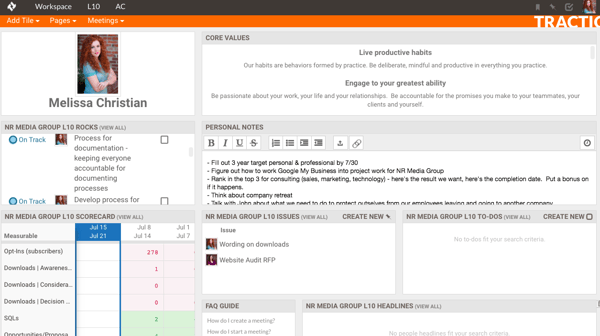 Each member of your Leadership Team is given a personal, customizable dashboard where they house the different sections of EOS. This view is private to the user, and can be customized to show the pages that the team member wants visible upon log-in.
Each member of your Leadership Team is given a personal, customizable dashboard where they house the different sections of EOS. This view is private to the user, and can be customized to show the pages that the team member wants visible upon log-in.
These tiles can be dragged, dropped, and sized to the users preference.
If a user is a part of multiple L10s, they can add pages from any Leadership Team they are a member of.
3. Real-Time Access to Issues, Headlines, & To-Dos
In the past, if an Issue, Headline, or To-Do came to mind for anyone other than the keeper of the L10 paperwork, that idea had to be relayed or jotted down and held until meeting time.
Traction Tools alleviates the pressure to remember by giving the option to add issues via the software or Traction Tools phone app. There is also a functionality that allows for texting an issue right from your phone.
Having access to update your People Headlines, To-Dos, Issues, and even Rocks at anytime without having to contact the L10 meeting owner is priceless and vital to the efficiency of running EOS.
4. Customizable Meeting Agenda
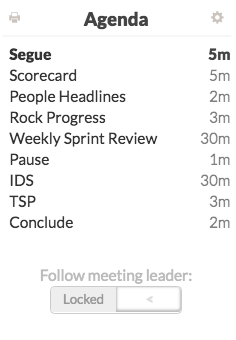 The L10 meeting structure isn't far from flawed, but for small teams like ours, the agenda could serve the team better by being adjusted.
The L10 meeting structure isn't far from flawed, but for small teams like ours, the agenda could serve the team better by being adjusted.
Traction Tools allows you to manipulate the meeting structure, reduce or increase meeting time, or add a new section for discussion.
As an example for our L10, we added in a section for Employee Praise (TSP) where we verbally make note of a team members' accomplishments.
Because we generally didn't fill our IDS portion, we opted to reduce time for IDS and add a section for Sprint Planning, which is a process from the Agile methodology that we adopted in our L10.
We structured a Quarterly L10 and were able to link to external pages that we pulled up in our L10 view during the meeting.
These small adjustments made our team even more efficient and helped us gain more from our weekly meeting.
5. HOUSE MULTIPLE TEAM L10 meetingS
Your company may have multiple departments or sectors with different Leadership Teams that all hold their own L10s. In Traction Tools, you can create as many L10 meetings as needed, adding in just the team members required for that specific meeting.
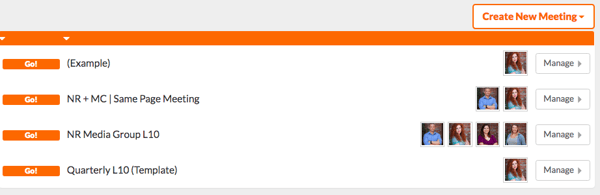
If you are the visionary or integrator of your business, you can create Same-page meetings to keep you on track. Same-page meetings have their own (customizable!) agenda.
6. Historical Data via Internet
There's nothing wrong with having endless pieces of paper from previous L10s laying around. However, having all of your Scorecard metrics in one place, from the beginning of your time holding L10s, is invaluable.
You can see data over time in one dashboard, without sifting through paper meeting agendas. Plus, there is no messy handwriting to read or re-typing of meeting notes. The ability to input information into the tool rather than collecting and organizing manually is a huge time-saver.
7. Rocks & Rocks Milestones
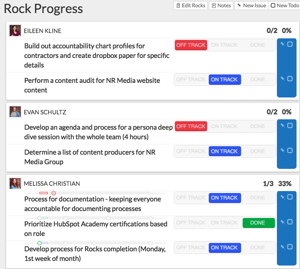
Traction Tools allows users to update their Rocks as on-track, off-track, or done with a slider that can be moved at any time, giving your team the ability to update as they make progress.
In addition to having a slider that gives visibility to your teams Rocks progress, Traction Tools allows you to add milestones towards individual Rocks.
These milestones can be set with due dates so your team can stay on track and show their action items or potential roadblocks.
If a Rock ever becomes an issue, a simple box click will add it to your IDS for resolution.
but there's more!
These are a few of the additional bonuses of using Traction Tools for your EOS execution:
- Timer Countdown: Each section of the L10 counts down your time and alerts you when time is up to keep your team on track without clock-watching.
- Weekly Summary: At the conclusion of each meeting, participants are emailed a summary with resolved issues and outstanding to-dos.
- VTO Population: When adding Rocks into your system, Traction Tools gives the option to populate them into your VTO.
- Meeting Archive: Archived issues and meeting agendas are stored and can be viewed for reference.
- Accountability Chart: Your accountability chart lives in your software and can be updated easily at any time.
- Generate Print-Out: If you do like the have hard copies of your meeting notes, you can generate a print-out after any meeting.
For a team always on the go like ours, Traction Tools was a vital addition to the success of our execution of EOS. Housing all EOS tools in one place, for the whole team to access at any time has made running on EOS easy and convenient for our whole team.



