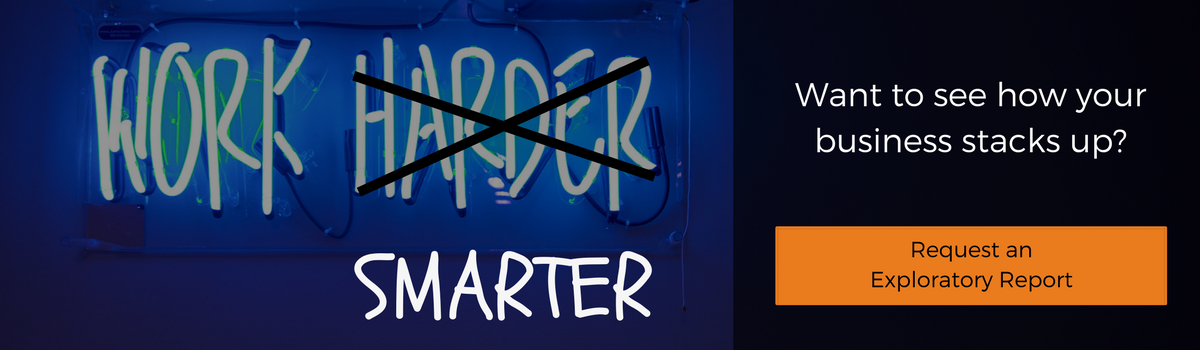I have a small, weird, secret passion for Chrome extensions. Basically I really love when I can use technology to make my life more efficient easier. At least once every couple of weeks, I like to browse through the Chrome Web Store like other people window shop their favorite clothing brand.
It's gotten to the point that I'm not sure what all of my current Chrome extensions do and my Chrome extension list makes makes my search bar an inch or two wide on smaller monitors...but who needs small monitors anyway?
Take a peek at my Chrome browser and you'll see...
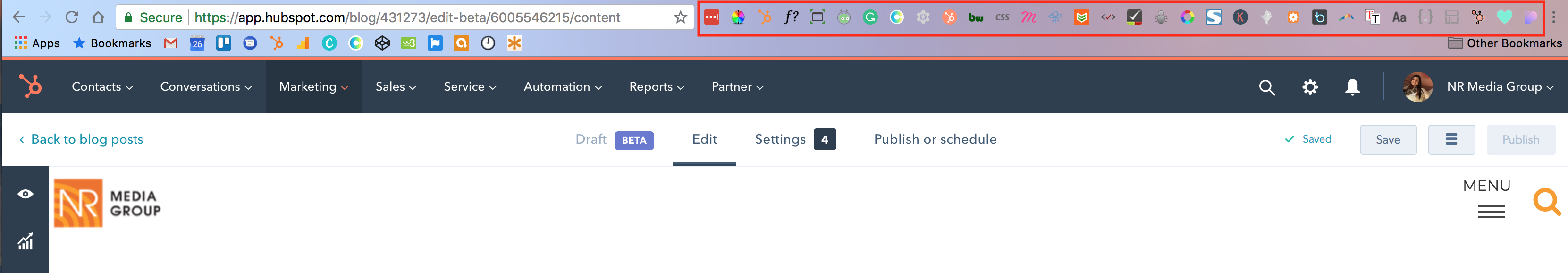
I may have a problem.
But each one of those Chrome extensions has a super valuable use (I'm sure) just waiting to make my day-to-day tasks more efficient.
However, I definitely have a list of Chrome extensions that I'm obsessed with and will rave about to anyone who will listen, and sometimes they magically end up on unmanned computers in my immediate vicinity...kidding. Most people password protect their computers these days.
So here's my list of the best Chrome extensions, the one's I can't live without, and the one's you shouldn't be living without.
Oh, and most of them, like basically all of them, are free Chrome extensions, because I'm a millennial, and haven't you heard we don't pay things that don't come with avocado?
The Best Chrome Extensions
1. LastPass
LastPass is a super nifty password management tool. Because do you really think I remember the login info for each one of those extensions? *laughing*
But seriously, this is 2018...stop using sticky notes (either physical or virtual) stuck to your desktop to keep track of all your usernames and passwords. A password management tool like LastPass is easy to use and can generate, remember, and auto-populate passwords for login pages across the internet.
For those of you who believe that storing that info on the internet is less safe than your visible-to-everyone-in-the-office sticky note, you shouldn't be worried. Most reputable password storage tools have many levels of security, and then encrypt their data as an additional step.
To be frank with you, if you use the internet with any degree of frequency, your info will be hacked, it's inevitable. But it's much more likely to happen via the database of a provider, (*cough* Yahoo) than a super-secure password management tool like LastPass.
My personal tool preference is LastPass but there are other options with Chrome Extensions as well. Another favorite is Dashlane, which has a Business License that allows you to share login creds with users in your organization (if you're into that kind of thing).
Cost: Freemium
Chrome Web Store Rating: 4.6 stars
2. Share via HubSpot
This extension is one of my favorites. It's like the ultimate in click-reduction and time-saving, at least if you use HubSpot to manage your organization's social media platforms. If you don't, you can skip this one, just go straight to number three.
Clicking on this extension allows you to create a social media message or messages to your desired platform directly within the webpage that you'd like to share. Better yet, if you highlight a section of text and then click the extension, it'll pull that text into the generated social message. You can review the message, add in the desired hashtags or media, and then schedule the post. All without leaving the webpage.
This little extension could shave an hour off the time you spend every Monday scheduling out social posts for the week. Enough said, right?
If you don't use HubSpot for your social management, HootSuite has a similar plugin, as does Sprout Social, and probably most other paid social publishing tools.
Cost: Free (must have a HubSpot Basic license or better for it be useful)
Chrome Web Store Rating: 4.23 stars
3. VidYard Go Video
This extension has been an absolute lifesaver for (probably) the entire NR Media Group team. This robust extension will allow you to record your tab or entire screen for walk-through or tutorial videos, or just your webcam for a talking head sales video.
You also have the option to toggle your mic or webcam on and off for those explainer videos to answer late-night support questions.
Once you've made your video, the extension formats everything and creates a shareable link that you can send in an email straight from the extension or embed elsewhere.
Once your video has been sent, you can use the extension to see who, if anyone, has viewed it or forwarded it along.
If you ever need to reference the videos you've made, the extension is powered by VidYard, a video hosting platform that allows you to create a free account so you have access to your Go Video content. If you fall in love with the platform while you're there, VidYard also has paid licenses for use with your organization that offer robust video hosting/sharing/analytics capabilities.
Cost: Free
Chrome Web Store Rating: 4.2 stars
4. Grammerly
Gone are the days where you have to stress about misspellings in emails or content creation tools that don't have spell-check. Grammerly can scan most content input fields and tell you if you've spelled something wrong or used incorrect grammar.
You'll need to create a free Grammerly account to use the extension, but the account allows you to import docs to the Grammerly Desktop site and scan the doc for spelling and grammar errors as well.
Enabling the monthly usage emails will tell you how productive you were in the previous month, and how your spelling and grammar stacks up against other users, if you're into that kind of thing. ;)
Cost: Free
Chrome Web Store Rating: 4.61 stars
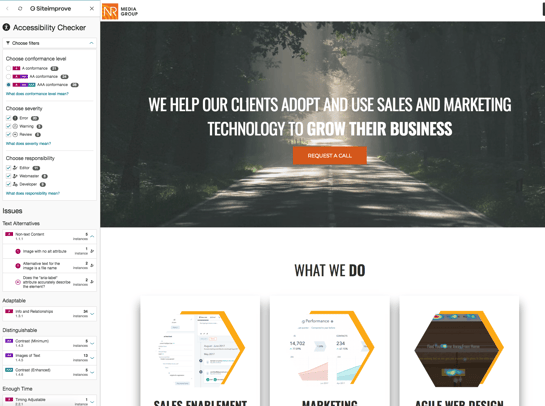 5. Siteimprove Accessibility Checker
5. Siteimprove Accessibility Checker
Website accessibility is so incredibly important for modern web design. The issue that I've encountered when it comes to web accessibility is that it's incredibly difficult to find just one set of rules that is consistent across the board. Meaning that you need to follow as many of the different sets of rules as possible, and there are a lot of rules to keep track of (for good reason).
Using a site that can scan specific URLS against a web accessibility checklist is a great first step, but even if that site prints out a CSV for you to reference, that's still a lot of back-and-forth to make sure you're catching everything.
Instead of going through all that, get this Chrome extension. You can run the extension during your regular QA process while you're also checking screen size and browser compatibility.
Clicking on the extension will scan the page for alt tags and title tags for screen readers, audio and video that may not have text elements, and so on.
This robust extension will tell you which level of conformance is throwing which errors and how severe the errors are and allow you to filter by those parameters. Clicking on the individual items will take you to that element in the page.
You can also sign up for a full automated website check by filling out a form, which would be great for a new website launch with many pages.
Cost: Free
Chrome Web Store Rating: 4.53
These are the thirteen best chrome extensions. I stand behind my choices. I probably could have written about 13 more, but that just seemed a bit unnecessary, so if you use any extensions, make sure you're at least using these 13.