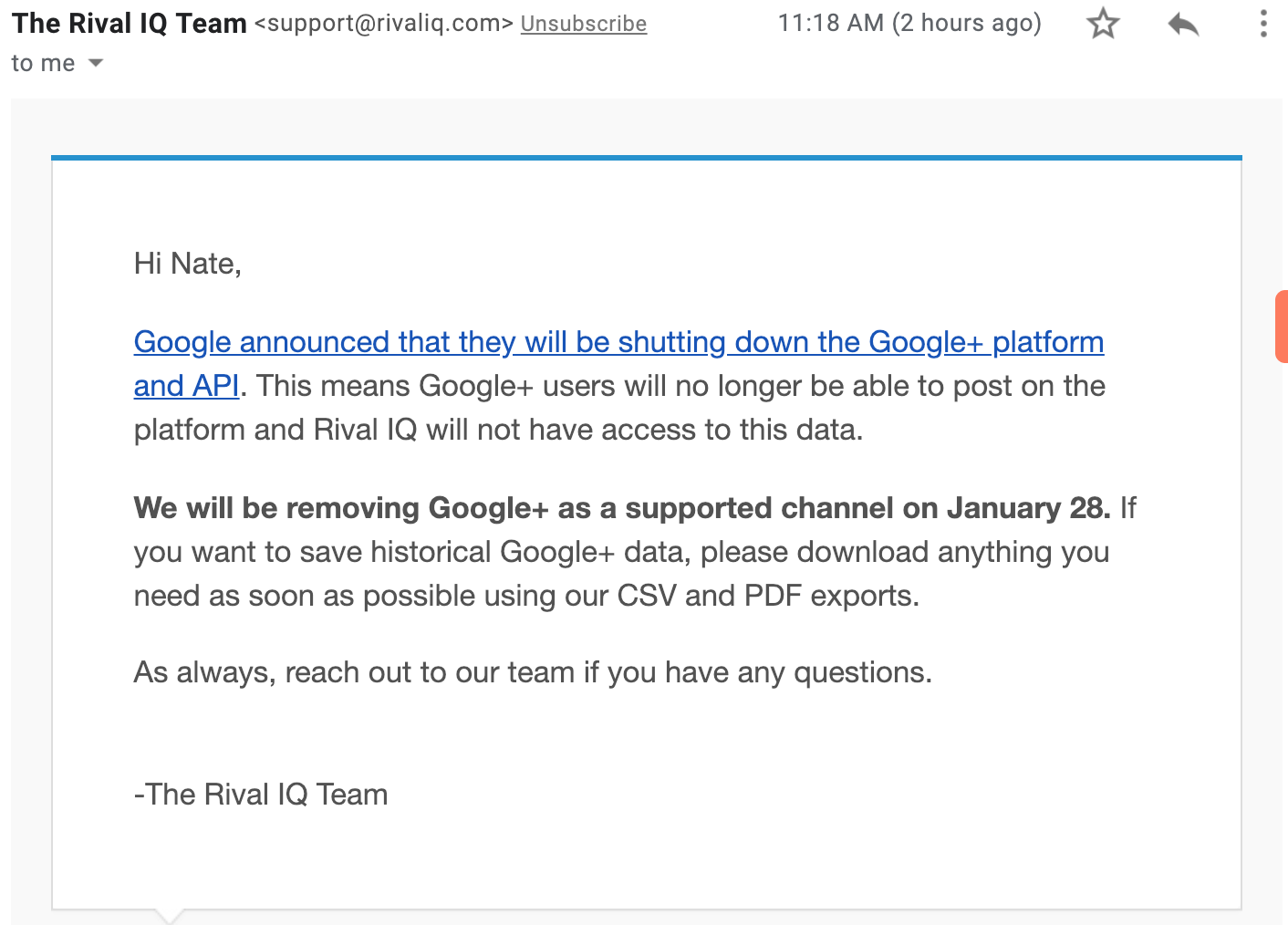While neither smart devices nor mobile presentations are new concepts, the use of mobile presentations is undervalued in the business world. Professionals carry tablets and smart devices with them during meetings and business travel and probably already have presentations saved in some sync folders.
The next step would be to actually use these presentations to create new leads. Start by developing a strong mobile presentation for business that encompasses the following features:
1. Customization
While I did just state to start with one presentation, you will need to adapt the focus and length of your business presentation depending on the networking situation. If your seat neighbor on the plane expresses interest in your services, you have plenty of time to share details and successful case studies. This might not be the case at a typical networking event, where people look to communicate with several professionals and follow up later with more information.
Develop one overview slide for the elevator pitch, a quick overview of everything your customers really need to know, and a separate presentation with several slides that include reviews, case studies, success statistics and other more detailed items that showcase your expertise.
If your company targets different audiences, e.g., if you work in both the B2B and B2C spaces, create additional versions customized to each audience.
2. Optimized Content
Typically good presentations use bullet points and avoid excessive text. This is especially important for mobile presentations, as the screens and type are smaller, and the presentation setting is probably more interactive and conversational. Because of this, you need to be selective with the copy you do include – it needs to concisely hit on key points, align with your company’s values and incorporate the same keywords as used in your business strategy.
3. Visual Appearance
Same as with any presentation, include visuals and a theme that suits your brand. Visuals can range from graphs to stock images and internal photography. Include a photo of your team or top management, depending on the size of your company, to further build on the personal connection
4. Engaging Video
Instead of reading slides or having your new connection read slides in silence, incorporate a video that sums up your company.
Last week, we suggested ways for brands to define their voice to build a deeper relationship with the audience. Hand the device to your target and let him or her control the broadcast and engage with the touch-screen device.
It can be challenging to focus on written content while having someone look over your shoulder. A video will also reduce awkward conversation pauses while your contact flips through your presentation.
Mobile Presentation Tools
The market of presentation apps is plentiful to suit a wide range of needs. While some applications let presenters run imported PowerPoint slide shows off their tablet, others make it easy to create new presentations in the app. A few well-known examples are SlideRocket, Haiku Deck and SlideShark.
Have you found mobile presentations helpful in your personal experience? Why or why not?