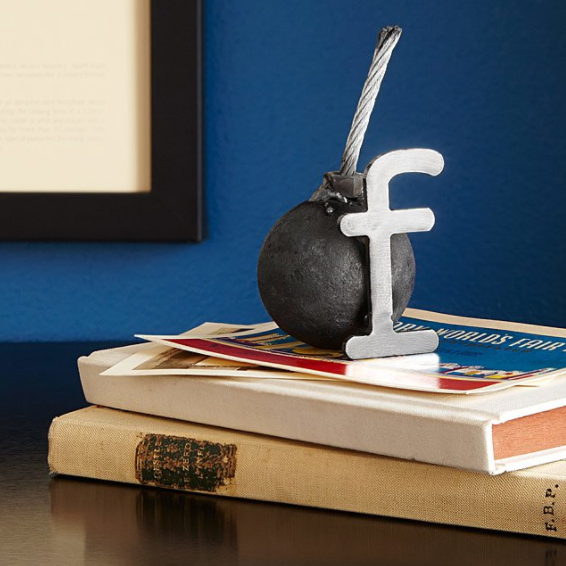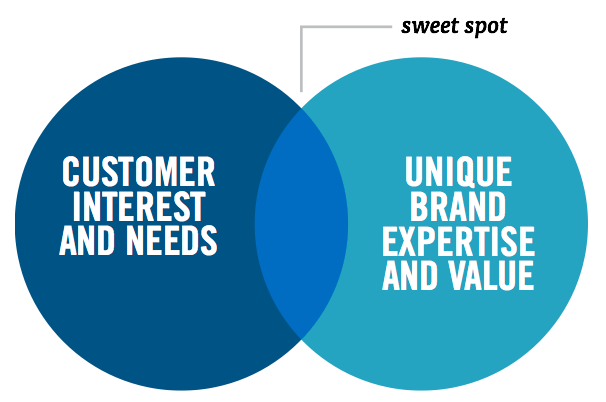Publishing remarkable blog content that attracts visitors and converts them to join your marketing database can be a challenging and ongoing practice.
Publishing remarkable blog content that attracts visitors and converts them to join your marketing database can be a challenging and ongoing practice.
Blogging is incredibly time-consuming, and it's difficult work to consistently brainstorm new ideas that fuel each new post.
Inbound marketers know that their company's blog content must serve dual purposes.
First, it's critical to understand both on-page and off-page search engine optimization techniques that will help each post achieve a high placement in Google search.
Second, each post must also be useful and compelling enough to pull your visitors deeper into the content, provide value and ultimately give you - as the inbound marketer - the opportunity to convert their attention into becoming a lead in your marketing database.
Even the most experienced inbound marketers struggle with keeping the ideas coming.
While new posts are important, it's very easy for the creative well to run dry.
A Simple 5-Step Formula for Re Optimizing Old Blog Content
 A very effective way to tackle this challenge can be found in maximizing the endless hours of blog content work you have already put into your inbound marketing program.
A very effective way to tackle this challenge can be found in maximizing the endless hours of blog content work you have already put into your inbound marketing program.
Here are five simple steps you can follow to reduce your workload and drive more leads into the top of your funnel.
Step 1 - Identify Older Blog Content with Page 1 Potential in Google
Start off by researching older posts that have page 1 potential in Google.
These are typically posts that you have previously produced, and are ranking on pages 2-3-4 of everyone's favorite search engine. You will want to identify those posts that have 100 or more monthly searches, and a reasonable difficulty score where you know the authority of your blog and website can compete.
HubSpot offers a great keyword tool that will show you all of this data and allow you to sort by certain criteria, but you can also use tools like RivaliQ or MOZ that will show you where you rank in relation to other blogs and websites.
Step 2 - Review the Keywords and Phrases that Visitors Are Using to Find Your Posts
Next, identify which keywords people are using to find these page 1 potential posts. While the numbers are likely to be small, you will be able to tell exactly what terms are driving visitors to your blog content. In some cases, this may not directly align with what you originally intended to optimize for at creation of the post.
Step 3 - Update and Refresh the Content of Your Post
Start out this step by simply updating your basic on-page SEO by repositioning the post's SEO title, the meta description and focus keywords.
Follow this by refreshing the content of the post with new and updated examples, fresh thinking and even a few additional instances of your new keywords in the body copy. Make sure to also include at least one use of your new keywords in a subheader. This will either be in an <h2> or <h3> tag, depending on how your site or blog has been set up.
Finally, make sure to include an "Editor's Note" as a callout toward the top or bottom of your post in order to let your readers know that updates have been made.
Step 4 - Update or Add Calls-to-Action in Your Post
If you are an inbound marketer, you know that placing calls-to-action in each blog post is a best practice. You need to give each visitor the opportunity to click on a link, graphic or button that makes an offer of free content in trade for their first and last name and email address via a landing page and form.
The most critical piece of making this work is to ensure that all of your calls-to-action include the actual keywords that are being used by searchers to find the blog content on Google. By taking the time to do this, you should be able to drive conversion rates up by more than 40%.
Make it a habit to add at least one inline text-based call-to-action using the callout feature in your blog, and place this first call-to-action in the copy of the post, above the fold of the page. Next, add or rework your post's footer graphic call-to-action at the very bottom of your post content area as a finishing touch.
Step 5 - Make Sure to Change Your Publish Date on Refreshed Blog Content
This final step is also super important.
In order to make this work in terms of maintaining the authority of the original post, you must change the publish date on the existing post to publish that day or in the near future.
Keep the URL the same and follow all the steps above. Avoid the urge to copy the content from your existing post and set it up as a new post. Taking this approach may cause you to lose the ability to leverage the authority your previous post has already achieved and may also have a negative impact of duplicate content in Google.
And there you have it! Let us know in the comments below other ways you have repurposed old content!