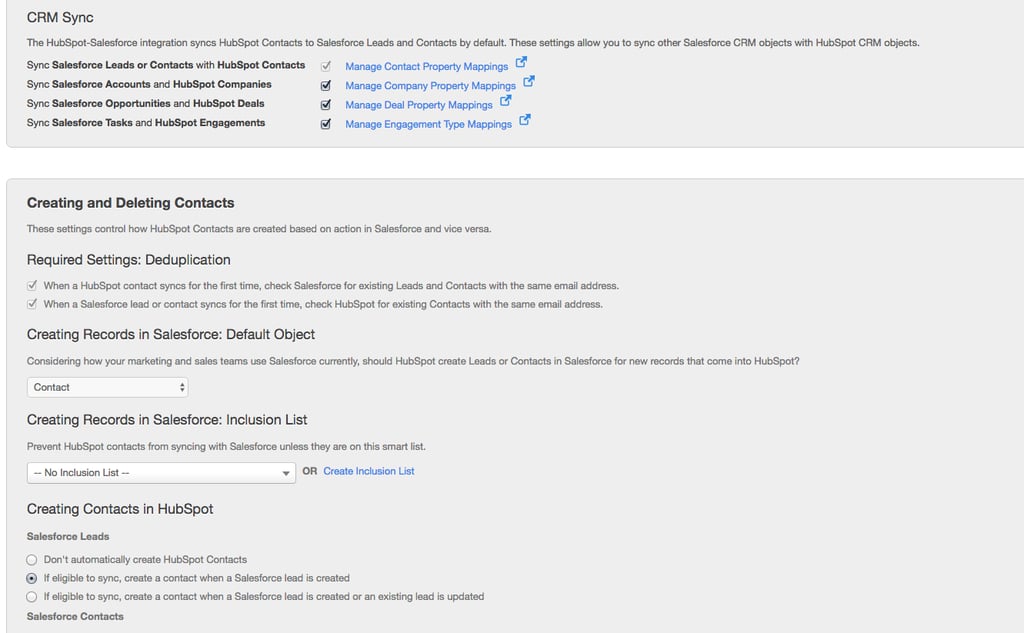Let me tell you a story.
You're a digital marketing agency, a start-up that is still fueled by passion and a love for what you do and how digital marketing can transform a business.
You're introduced to a small, activism-driven healthcare organization in Chinatown, New York. This organization was started because the founder saw a serious need in her immigrant community for healthcare services and awareness education on serious healthcare issues like HIV, AIDS, and general health.

Organization Goals
This organization is tiny, broke, and passionate. They have the knowledge to create amazing content and the drive to put in long hours to reach their goals.
These goals included:
- Increased funding, both through federal grants and private donors
- Patient growth in their target geographic areas
- Stronger presence (both online and on the street) as a safe space for neglected communities, primarily immigrant and LGBTQI+ communities.
They're a text-book use-case for Inbound Marketing and HubSpot. The catch? HIPAA compliance.
HIPAA: The Health Insurance Portability and Accountability Act is a US law that put extra safety measures in place to protect a patient's privacy in regards to their healthcare provider. What it means is that if a healthcare organization's technology, their email account for example, were to be hacked, no Patient Health Information (PHI) should be at risk. Hackers should not be able to access an organization's patient list with contact information, or be able to see which patients received which services at that organization (Medicinenet.com).
All technology that an organization uses that will hold PHI must be HIPAA-compliant. Unfortunately, HubSpot is not.
The Money Question: How do we help them achieve their goals using Inbound Marketing & HubSpot without violating HIPAA?
Our Strategy
We knew that Inbound Marketing would change their lives and after we trained them on the methodology, they knew it too.
We also knew that HubSpot was the best tool in the game to enact the inbound strategy, but we needed to find a HIPAA-compliant way to do it. This proved to be a much more complex issue.
Step One: Refresh Online Presence
The first order of business was to strengthen their current online presence. Their current website and brand reflected their activist roots, but not much else. We first re-built their website on a heavily customized version of a WordPress theme. We began blogging for them, publishing two posts a week, reflecting not only their story, but building their credibility as a healthcare provider, and a safe-space for the LBGTQI community.
We included 5 forms on their website, one allowing prospective patients to request a call to set up an appointment, a contact form, a career application form, a blog subscription form, and a form to request more information about their services.
Our New Problem
All form submissions other than the blog subscription and careers forms, had to be completely encrypted. Neither our team, nor their Marketing team, could have any visibility to who was filling out those forms or what was happening to them once they entered into Apicha CHC's system.
While the ability to interact with the website in this way was an improvement, the lack of visibility wasn't ideal. It meant that we didn't know how many patients were being created from our advertising efforts, or where we were losing people in the sales funnel and where we needed additional checkpoints.
This issue is actually something that we've found plagues a lot of healthcare organizations in regards to their digital marketing efforts. While HIPAA is incredibly important to ensure patient safety, it can create a lot of problems for an organization's patient recruitment and development teams.
When issues like this come up in an implementation, some organizations will call it quits. If a technology isn't easy to implement or said implementation provides a few new complications, it can be easy to say that it wasn't meant to be.
As marketing and sales technologists, we can tell you first-hand, implementations are difficult. There are a lot of moving pieces, and that can seem very overwhelming. One of our organization's values is to "follow the path of least resistance", and sometimes an implementation feels like the opposite of that. That being said, in these situations you have to think long-term. Is this short-term pain worth the long-time efficiency gain?
It's also good to know what implementation tools are available to you. For example, HubSpot Connect offers a lot of integrations that only require you to login and authorize both tools, and voila, you have a connection.
We needed a better solution for the long-term.
Step Two: Research CRM Options
After moving Apicha CHC's blog, non-patient email marketing efforts, and social media marketing efforts into HubSpot, we came back to the issue at hand. How are we able to provide ourselves and Apicha CHC with increased visibility to prospective patients who have filled out the forms without violating HIPAA and seeing any PHI in HubSpot? What we really needed was a HIPAA-compliant CRM.
Apicha CHC had already been working with a local healthcare-focused tech company in New York that had created a customized CRM for one of their outreach teams. This system, called e-ICare, created this CRM from the ground-up and customized it specifically for Apicha CHC.
The pros:
- It had exactly what Apicha CHC wanted and nothing else.
- It integrated with their internal clinic management system, eClinicalWorks.
- It was also currently being used by one of the outreach departments, so expanding it to all departments wouldn't be as difficult as introducing a new system.
- HIPAA-compliant with a signed BAA from e-ICare
The cons:
- A HubSpot integration would have to be custom-built, very expensive, and wouldn't include all the data needed
- Apicha CHC would be tied to e-ICare to maintain their custom build
- Difficult user interface that required extensive training to be usable
The other option we explored was Salesforce, one of the most popular and widely-used CRM systems across the world.
The pros:
- Out-of-the-box solution
- Seamless native integration with HubSpot, already included in the current portal
- Popular CRM used by healthcare organizations worldwide
- System maintained by Salesforce at no extra cost
- HIPAA-compliant with signed BAA from Salesforce
The cons:
- Potentially very expensive, depending on number of seats needed
- Out-of-the-box solution meant little customization would be available without an additional cost
- Communication between eClinical Works and Salesforce would have to be manual until an integration was built
A HubSpot Salesforce integration was the obvious answer to our problems as a short-term solution. However, we still had one big concern: Would Apicha CHC be able to afford it?
If the organization had to pay outright, the answer was probably no, and we were back to square one.
But there was another option that existed. Apicha CHC was a 501(c)3 non-profit organization. Many companies, including HubSpot, will offer a discount for 501(c)3 organizations.
We were obviously hoping that the latter might work.
We brought up the designation with Salesforce and got some amazing news. Not only did Salesforce offer a discount on it's Enterprise CRM licenses for 501(c)3's, they offered the first 10 licenses for free. Like, free for all-time. No strings attached. This was a major win for the clinic.
Step Three: Implement & Integrate Salesforce
The actual integration was simple enough. The particular HubSpot Salesforce integration that we used is a HubSpot Connect integration, which means that the set-up was relatively pain-free. The part that we had to be extra careful of was making sure that PHI was not sent to HubSpot.
In order to ensure that our integration stayed HIPAA-compliant, we had to significantly limit what information is sent to HubSpot. Salesforce will create or update a contact in Salesforce if they submit a form. Any context around that form other than their name is not pulled over.
When a contact is added to HubSpot, the only information that is sent is their name and email address. The form they filled out or which program they were interested in is not pulled over.
The reason why this is important is as soon as they are marked as a patient in Apicha's clinic system, that information would become PHI. In order to avoid having to delete all contacts from HubSpot, we just don't put it in there in the first place!
How Our Integration Works
Salesforce has two primary categories to organize contacts in the database: Accounts & Leads.
Accounts
Submissions on HubSpot-hosted forms like content download forms, the career application form, and blog subscription forms create are added to Salesforce as Accounts. This is because Apicha CHC's outreach team does not need to reach out to these contacts, in some cases because someone else will (career application submissions) or often because they're not ready to make an appointment yet (content download submissions) and they can still be nurtured by our HubSpot-hosted email newsletters.
Leads
All forms that may contain PHI (Request an Appointment, Request Info, & Contact) are embedded using Salesforce's Web-to-Lead from capabilities. When someone fills out a Request Appointment form for example, it is first filtered through lead validation rules we set up to ensure that it is not a spam lead. It then goes straight to Salesforce as a lead.
Once a lead is added to Salesforce, the lead is automatically assigned to a patient outreach team member based on the appointment type they had requested. That team member receives an automated email to their email inbox telling them they've been assigned a new lead.
From there, we conducted several trainings with the outreach team members of the departments to ensure that information was being added to contact properties in a consistent way and that each team member was handling leads the same way.
Benefits & Results
Before when forms were created in a WordPress plugin, any information submitted on a form had to be encrypted and marketing had no access to view it or use it in any way. Now that all form submissions are housed in Salesforce, we have a whole new world of data and marketing actions available to us.
Benefit 1: HubSpot Intelligence Provides ROI
The benefit of having the HubSpot Salesforce integration really lives within Salesforce. Because it is a two-way integration, any interactions with the HubSpot hosted landing pages, emails, and social media activities, including advertising, are contained in Salesforce in the "HubSpot Intelligence". Once that person fills out a Salesforce-hosted form and they're added to the system as a lead, those interactions are pulled into their contact record.
This provides context to Apicha CHC's patient recruitment team as they're reaching out to these individuals to schedule appointments. It also gives us insight into the success of our social media and Google PPC advertising, allowing us to connect ROI to a Facebook ad.
Benefits 2: Personalized Email Nurturing
Ways that we've been able to utilize this is to send out re-engagement emails to individuals who filled out the Request Appointment forms and then didn't respond with any outreach efforts after that. We can also send out emails with program-specific information to individuals who aren't immediately ready to schedule an appointment.
Additionally, we are now able to send out emails containing important program information for those who schedule an appointment, decreasing no-show rates.
Results
Increased Requests for Appointments
- Conversion rate of decision-stage forms: avg. 85%
- Increased ROI on digital advertising by more than 300% by changing advertising strategy based on new conversion data
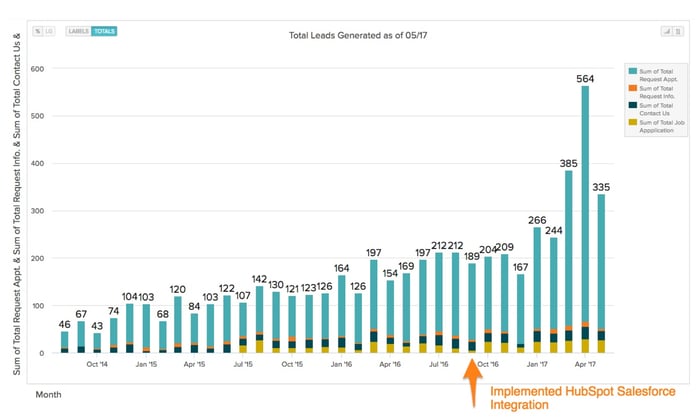
Other Notable Results
Increased Pipeline Visibility & Efficiency
From the organization's perspective, Salesforce has given the management team the visibility to data and information that they've never had before. Any patient recruitment follow-up activities were being held in an Excel sheet and were not readily available for review and reporting. With the addition of Salesforce, the Clinic Manager can now log into Salesforce and view exactly how many appointments had been scheduled so far month-to-date, in real-time.
From a marketer's perspective, that type of visibility seems very basic but for Apicha CHC it had not before been possible, and it still isn't for a lot of healthcare organizations. Apicha CHC amazes other healthcare organizations who are genuinely surprised that they have this level of insight into their patient recruitment.
After having put these systems in place, Apicha sees benefits even beyond their inbound marketing efforts. These systems impact their day-to-day operations making it easier and more efficient, which ultimately increases the number of patients they can recruit.
Visibility to Results of Marketing Efforts
Before adding Salesforce, it wasn't possible to see whether the individuals who interacted with our social media advertising actually went on to make an appointment, or whether they filled out a form because they were mildly curious.
For example, based on the data we were able to collect with the addition of Salesforce, we found that although we got a lot of awareness and clicks from Facebook advertising, very few people, (less than 5 percent) visited the website and went on to become an Apicha CHC patient directly from the ad.
This clearly tells us that we should change the focus of our Facebook advertising to instead focus on bringing people to important content and encouraging them to subscribe to the blog and monthly email newsletter instead of filling out the request an appointment form.
So Yes, You Can Use HubSpot in a Healthcare Organization
The HubSpot Salesforce integration has had an incredibly positive impact on not only the success of HubSpot in Apicha CHC's organization, but the success of their patient recruitment itself. While we had to make a few special tweaks to the integration itself to ensure it remained HIPAA-compliant, it was a highly successful implementation, in large part thanks for HubSpot Connect.
We have been able to provide Apicha CHC with numerous benefits like the ability to nurture MQL's and gain valuable insight into the results of paid marketing efforts. We've also been able to separate ourselves as the digital marketing organization that helped a healthcare company have visibility to their lead numbers and other metrics that an organization in a different industry might take advantage of.
We've been able to build a very powerful case study out of the project and are excited to get started on our next HubSpot/Salesforce implementation!