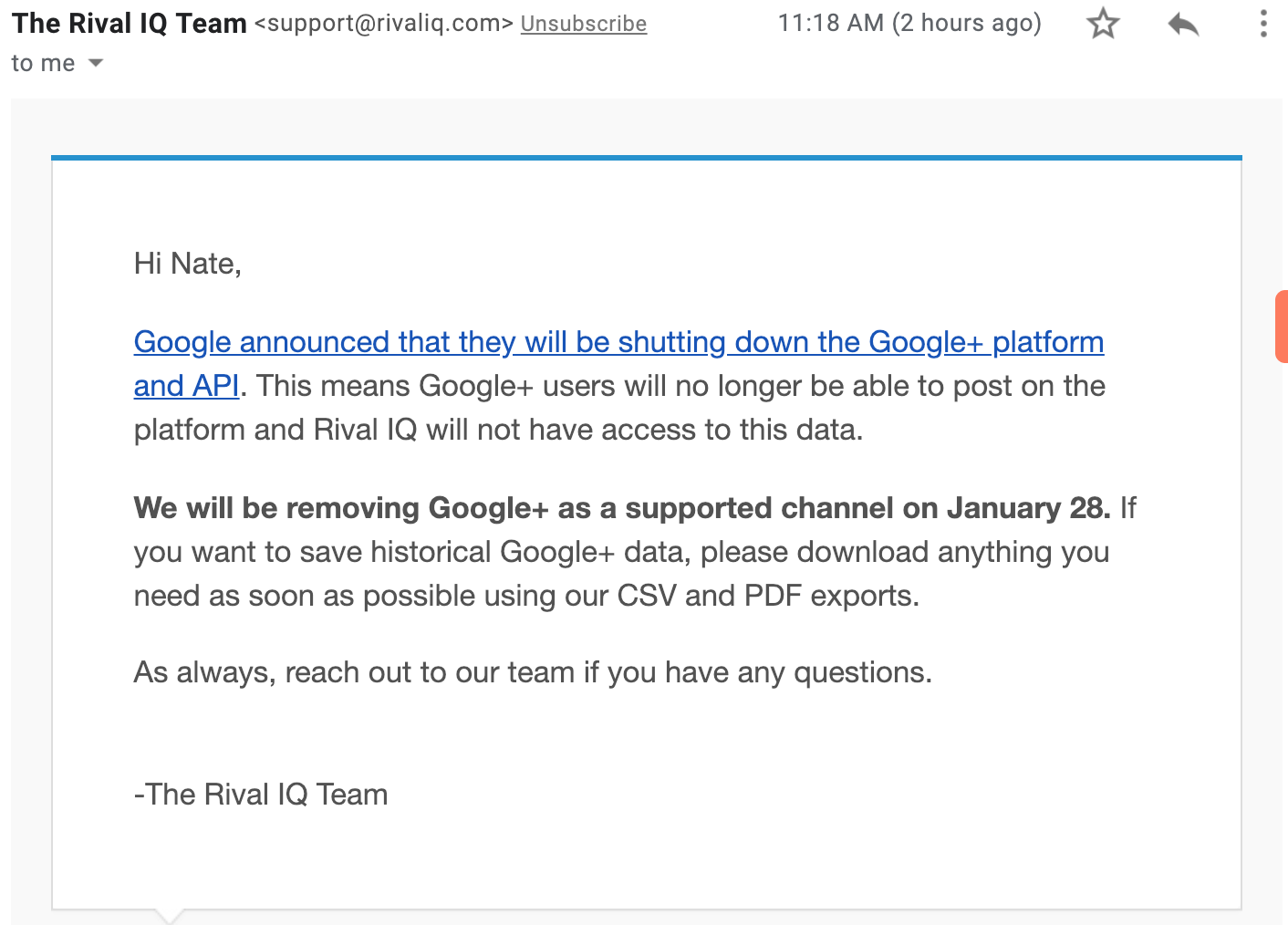Is your CRM a Social CRM?
With the vast number of communities and social media outposts available on the web, it makes sense that the idea of Social CRM is growing in popularity.
To date, most of the major CRM players have taken this to heart. Strategist Jeremiah Owyang has done some great work in outlining a Framework for The 18 Use Cases of Social CRM. The graphic below highlights his thinking on the subject, and how organizations can benefit from using Social CRM.
In reality, the ideas behind CRM have not really changed. CRM tools have always been about facilitating the capability of humans to keep tabs on information related to current and prospective customers so they can intelligently make decisions that foster deeper relationships and customer engagement.
What's changed is the landscape. Since the mid-90s, CRM tools were designed with older forms of communication, like email and the telephone, in mind. But the way we interact with our customers, and how they in turn interact with us, has changed drastically in the last few years.
Based on my own experience using CRM, here are a few features that I believe will create even more efficiencies in the customer relationship management process:
Shoot and Populate
One of the features I like about using Dropbox is the ability to photograph receipts and business cards with my iPhone, and then have the text data transcribed into their database. This same idea could be applied to Social CRM.
By creating a mobile application that allows a user to point and shoot business cards (with the camera on a mobile device), and then have the contact data automatically populated in the correct fields of a new account, would create a time-saving opportunity for the Social CRM user. You might also make the case (from a green marketing angle) that you are saving the potential cost and environmental waste of a physical business card.
Better Email Integration
Products like FlowTown have a ton to offer Social CRM. The idea, in fact, is pretty simple. Everyone with whom you will communicate online has email. And every social outpost you sign up for - from blogs to social networks, and even bookmarking sites - requires an email address to open an account.
Data entry is time consuming. It would be advantageous to simply enter a contact's email address and then have the CRM do the work of integrating dynamic social content automatically. One of the reasons FlowTown interested me as a product was that Ethan and friends are already working on the technology to make this feature a reality.
Drag & Drop Social Media Presence Dashboards
Batchbook does a great job, in terms of allowing users to utilize a "Social Media Super Tag" that creates fields where you can paste social media profile URL's, and even RSS content feeds. Once a Batchbook user saves the tag, dynamic social data is automatically populated in the contact's profile.
This feature was one of the key reasons that attracted me to Batchbook. However, the flexibility in how the content is displayed on the page is limited. Not every customer or contact chooses use the same social outposts, so having the ability to arrange each of the content buckets (based on your specific needs) becomes critical. See Swix for an example of what I mean. While it's more campaign-focused, Swix does a nice job of executing this idea.
Conversion Tracking for Social Media Connections
Do you know if your customers or contacts subscribe to your blog? What about if they connect with you across various social networks?
Having data regarding where and how you connect with potential and existing customers fed into a Social CRM would allow users to easily keep tabs on a customer's level of engagement with your brand, at any given time. From the business development perspective, this information could make a difference in how and where you approach them for the next conversation. Remember that not every contact in your CRM database will be ready to buy so it's important to take small steps to build trust. Knowing how and where contacts connect with you provides that valuable data.
What features would make managing customer relationships easier for you?