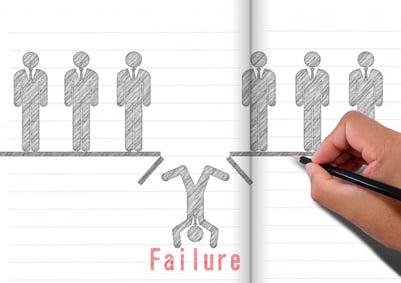 At NR Media, we do a lot of work in helping our clients plan for and execute their CRM implementation project or helping them replace CRM software that has been abandoned by the company's users.
At NR Media, we do a lot of work in helping our clients plan for and execute their CRM implementation project or helping them replace CRM software that has been abandoned by the company's users.
In the past years of doing this work, I've seen so many leadership teams make poor decisions early in their implementation process, only to realize that catastrophic failure in the implementation could have been prevented.
Even the smartest of teams with the very best intentions can be completely bamboozled by the well-planned and rehearsed sizzle that is present on most of today's CRM software demos.
The truth is, software demos should be the last thing you are interested in when it comes to CRM -- never the first.
The most formidable and recognizable barriers to successful CRM implementation typically present themselves in the very early stages of a company's thought process – as they prepare to make the jump and onboard a system.
My aim with this post to give you some real guidelines, along with questions to ask others in your company as well as each CRM software company as you explore your options.
6 Guidelines To Follow When Planning Your CRM Deployment Project
1. Accurately map your current software and other technology. Before you begin researching CRM software solutions, make sure to understand all the software that is already in place within your company today.
If one hasn't been done before (or if it's been awhile), perform an technology inventory that includes both the internal software-as-a-service landscape, along with any locally-hosted software. You may also want to get a profile of your typical employee laptop and mobile device hardware. Tap your company's IT staff for help and when you do, here are a few questions to can ask to start the process:
- Do we use cloud-based corporate email like Gmail or Outlook 365?
- What software currently has code installed in our website?
- Are there any systems we use internally that are not cloud-based?
- What systems are sacred, meaning what software can't we change and why?
Once you've found answers to these questions, build a working spreadsheet or "map" that will allow you to see each system – as well as if, when, and how they will need to work together to pass valuable customer data that will be made visible to your users.
2. Understand all of the business functions that CRM can impact. In the early days, the acronym "CRM" was most closely tied to sales conversations. Perhaps the branding of the largest player in the game - SalesForce - helped to drive this perception.
The truth of the matter is, CRM has become so much more in recent years. A renewed focus on what happens after the sale has guided most CRM software providers to develop additional features and apps that address other business functions.
CRM is now used to accurately tie the organization's marketing efforts more closely to sales, showing the direct impact of campaigns on customer growth. Likewise, more progressive software companies like HubSpot have realized the value of building in customer support applications that leverage the central CRM database.
This somewhat comical video from the company does a nice job of demonstrating what the new, cross-functional face of CRM will look like for business owners.
In the early stages of your company's research and selection process, be sure to do your due diligence and identify all of the departments and teams that can benefit from gaining better visibility to customer information and ensure that you explore software that meets the needs of those folks.
3. Get to know the API's. An API or "Application Programming Interface" is simply a doorway that a software company builds in their system that allows other developers to access their systems code and build on or connect things to it.
But here's the rub -- not all API's are created equal. While some free-love-hippie software companies still insist on the ideal of leaving their code wide open for others to see and build upon, more mature organizations are finding huge benefits in a more locked down approach. First, security is always an issue and mature software companies are required to be highly protective of their data and mitigating potential vulnerabilities that can be exploited by hackers. Secondly, selling access to your API to other smaller software providers is a big revenue driver for more established companies with large user bases.
As you get to know your existing systems, also get to know their API's. If you find that one of your systems has an API that is tightly closed off, you may need to address that challenge before you select your CRM.
4. Understand your users and their comfort level with CRM software. Most companies and teams are all over the board in terms of their experience with CRM. While the concept behind using software as opposed to a paper rolodex dates back to the late 90's, I'm always surprised at how many folks know the letters, but have never clicked into a system.
It's a good idea, once you have reached the stage where you are scheduling software demos, so form a committee of your internal users. The size will depend on your team's unique mix of experience and how many folks will eventually be called to use the new CRM once it is implemented, but what's most important is their feedback, questions and eventually, their buy-in once the best-fit CRM software has been selected.
5. Identify and change internal processes before customizing code. One of the easiest ways to doom your CRM implementation to failure is to try and develop heavy customizations in the software that will fit the specific processes already present in your sales and service department. And you guessed it -- older and larger companies typically have more of these in place.
Keep in mind that the provider of whatever new CRM software you select has put a lot of time in developing that code to work they way it should. And, there's a TON of that code behind the scenes. Any changes or customizations you make could potentially break things down stream.
Most CRM systems are highly flexible and will allow users at various permission levels to customize certain settings, dashboards, and how other critical customer data points are displayed. If at all possible, stick to working with those native-system customizations. If you have to pay someone to hack into the code to make the software work the way your people do, it will likely be more effective to train your people to work differently.
6. Only pay for the CRM features you plan to use in your first year. As a reseller of HubSpot's software and a few other smaller applications, I can tell you that there is pressure from all of them to keep selling more. I mean hey -- they're in the software business, right?
To make things more complicated, there are about a million levels, loads of different pricing models, and all kinds of user agreements for CRM software that you will need to sift through as you make your selection.
One thing to keep in mind is that no software company anywhere EVER told a customer that they couldn't upgrade to the next level in the future. EVER. Software companies will always take your extra cash for more seats, features, email addresses, whatever.
So start small and be real with yourself and your team, and keep in mind that your first few months will be spent simply setting up and configuring the software with your business. Following that, and if all goes well, you'll be able to begin using the CRM to do the real work.
Ask these questions to get the conversation started and realize that more questions will come as you tap into your stakeholders.
- Who absolutely needs to have access to the CRM at the start?
- What can we really accomplish in the first year in terms of user adoption?
- What features in the CRM will save us the most time?
- What is our comfort level with automation at this stage?
- Will we need to be able use the CRM in the field?
7. Establish a regular training cadence from the start. This is another "crash and burn" element of CRM implementation that, I'm saddened to say, a vast majority of companies miss.
Picking up Software-as-a-Service can be scary for people. It's new, and unless you grew up in the internet age, it can still feel completely overwhelming. We've found that immersive training, followed by a regular cadence of user coaching that helps to establish and solidify good habits with the new CRM, is critical in the first 6 months and important on an ongoing basis at regular intervals.
It's important to remember that it's not your people's job to learn to use the CRM. Their job is to drive sales, design marketing, or serve your customers to the best of their ability.
Without an established regular cadence of training meetings, and one-to-one or small group coaching, it's likely that those great employees will revert to the same old habits that helped get them where they are today. And those definitely did not include your new CRM.
Make it a point to build a reasonable training and coaching cadence that that help to build the skills and habits they need to be successful users of your new software.
Think Slow and Good Luck
Sales, marketing, and customer service are all business functions that absolutely must be supported by technology.
If done well, selecting and implementing the right CRM software for your business can have significant impact on growth. Failing at the project will be time consuming, expensive, and will also have a negative effect on employee attitudes towards new software and technology.
Be careful. As you plan for this undertaking, be sure to follow the guidelines above and feel free to email me if you have questions.

